Help center
Create Account
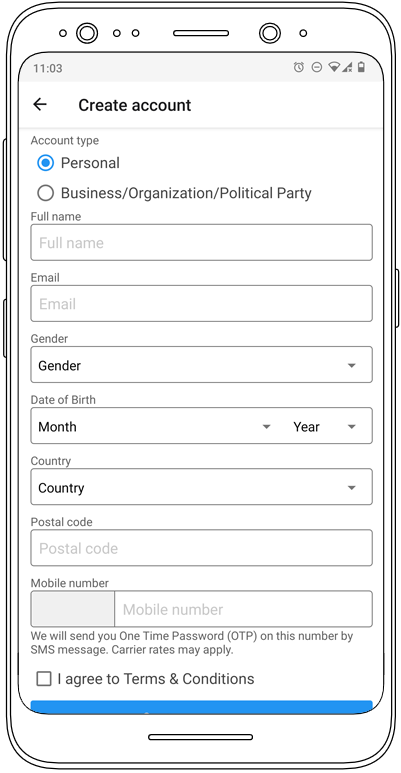
Create Account
- Account type
- Full name
- Your first name and last name (surname) in case of Personal account type
- Your Business/Organization/Political Party name in case of Business/Organization/Political Party account type
- Gender
- For Personal account type only
- Date of Birth
- For Personal account type only
- Only month and year
- Country
- The Country of your Citizenship and primary residence
- Locality
- The Locality where you live
- Postal code
- Mobile number
- We will send you One Time Password (OTP) on this mobile number
- Terms & Conditions
Login
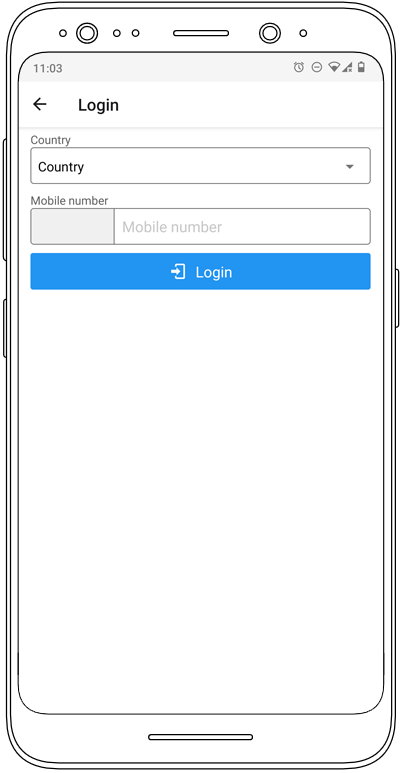
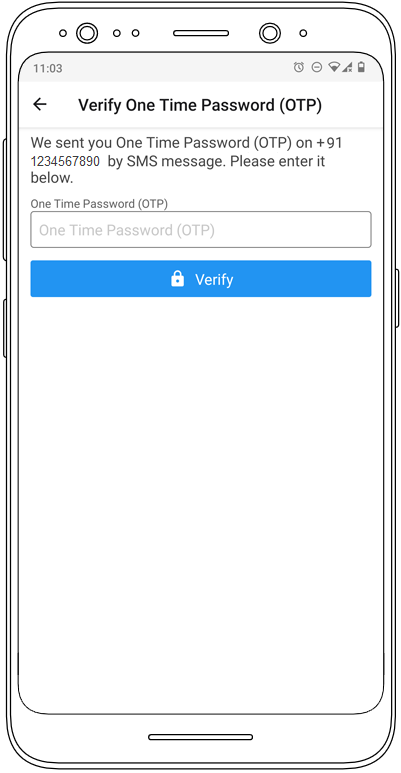
Login
- Country
- The Country that you selected when you created your account
- Mobile number
- The Mobile number that you entered when you created your account
- When you tap on Login button, on successful login, you will be redirected to Verify One Time Password (OTP) screen as shown in screenshot below
Create Improvement Opportunity
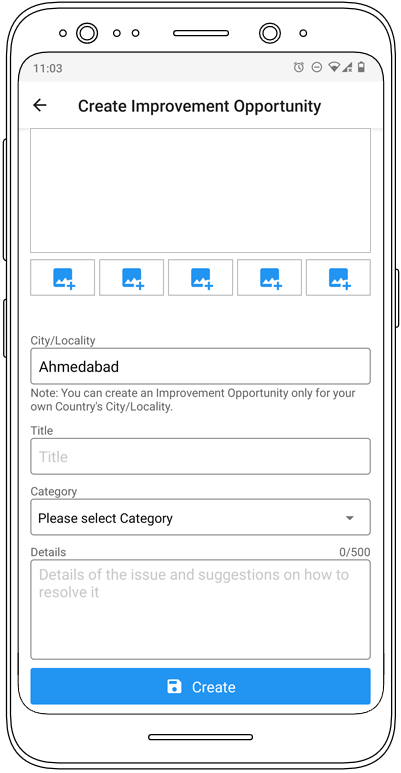
Create Improvement Opportunity
- Media (photo/video)
- Choose Media (photo/video)
- You can choose upto 5 Media (photo/video) files
- Video files longer than 15 seconds will be truncated from the beginning of the video to 15 seconds
- City/Locality
- Enter City/Locality that this new Improvement Opportunity is for
- Please click here to see the full list of available Cities
- Title
- Category
- Details
- You can also enter the suggestions on how to resolve this Improvement Opportunity
- Tag users
- You can tag users that can help solve this Improvement Opportunity
- Enter the name of a user you want to tag then select a user from suggestions
- Tagged users will be able to see this Improvement Opportunity under Notifications
- You can tag maximum 10 users for an Improvement Opportunity
Create Citizens' Priority
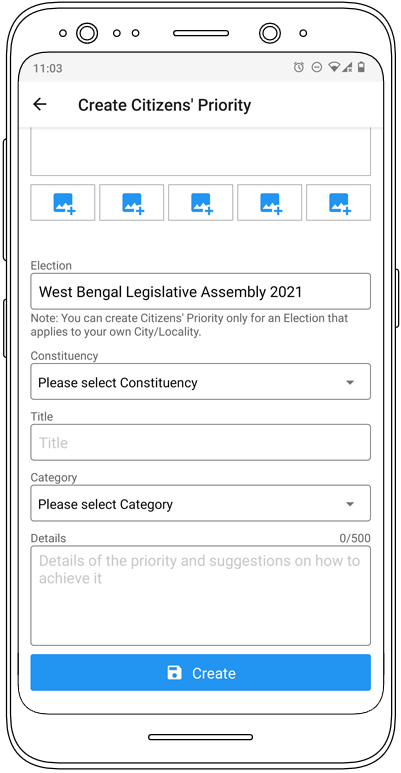
Create Citizens' Priority
- Media (photo/video)
- Choose Media (photo/video)
- You can choose upto 5 Media (photo/video) files
- Video files longer than 15 seconds will be truncated from the beginning of the video to 15 seconds
- Election
- Enter Election that this new Citizens' Priority is for
- You can create Citizens' Priority only for an Election that applies to your own City/Locality
- Title
- Category
- Details
- You can also enter the suggestions on how to achieve this Citizens' Priority
Create Citizens' Candidate
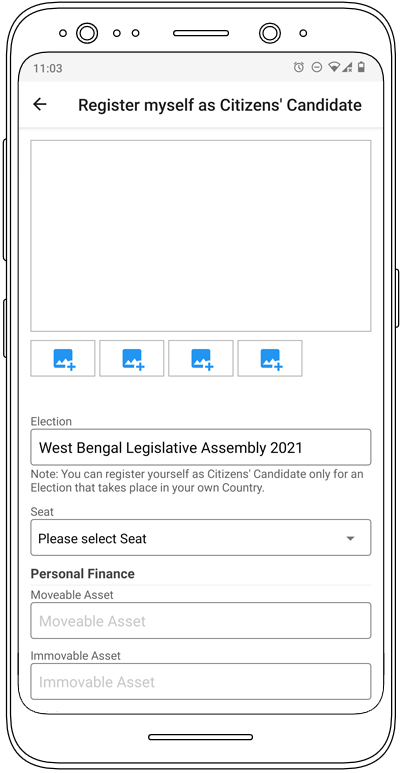
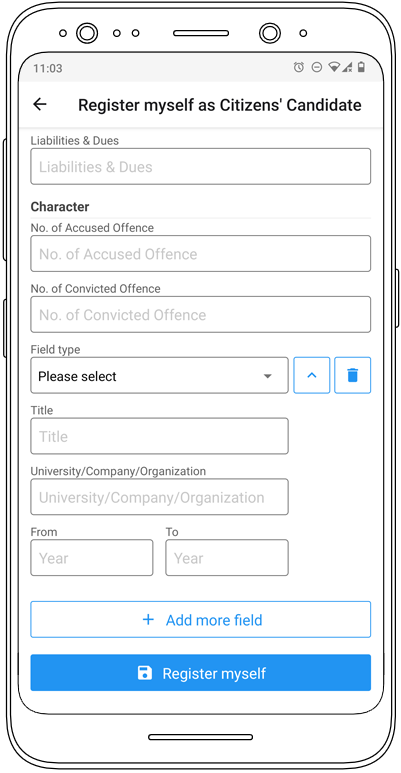
Register yourself as Citizens' Candidate
- Media (photo/video)
- Choose Media (photo/video)
- You can choose upto 4 Media (photo/video) files
- Video files longer than 15 seconds will be truncated from the beginning of the video to 15 seconds
- Your account / profile image will be used as the first/primary media
- Election
- Enter Election that you would like to register yourself for
- You can register yourself as Citizens' Candidate only for an Election that takes place in your own Country
- Seat
- Select the Seat for the Election for which you would like to register yourself as Citizens' Candidate
- Personal Finance
- Movable Asset
- Immovable Asset
- Liabilities & Dues
- Character
- No. of Accused Offence
- No. of Convicted Offence
- Add more fields
- Education
- Title of Certificate/Diploma/Degree/Masters/PhD
- University
- From-To
- Professional Experience
- Title / Designation
- Company / Organization
- From-To
- Professional Certifications
- Title of Professional Certificate
- Professional Certificate issuing Company / Organization
- From-To
- Successfully Completed Projects
- Title of Successfully Completed Project
- Company / Organization
- From-To
- Achievements/Awards
- Title of Achievements/Awards
- Achievements/Awards issuing Company / Organization
- From-To
- Education
My Account
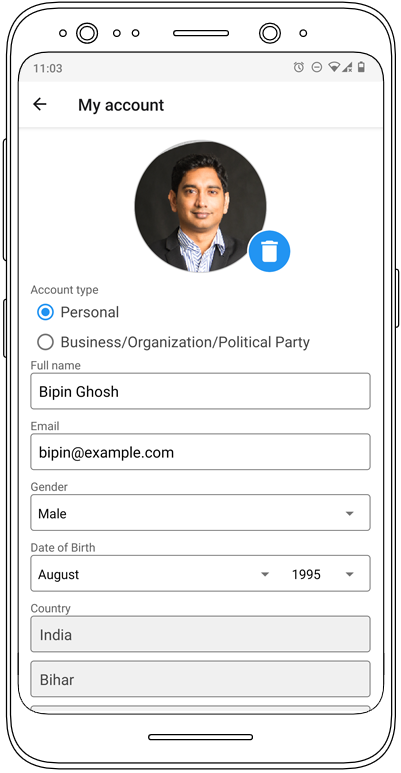
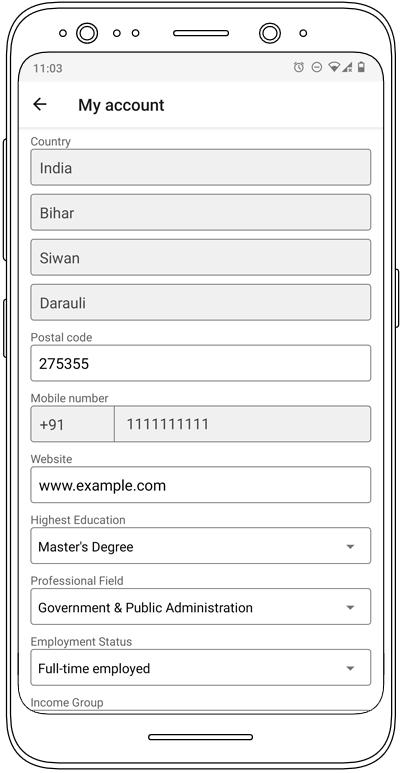
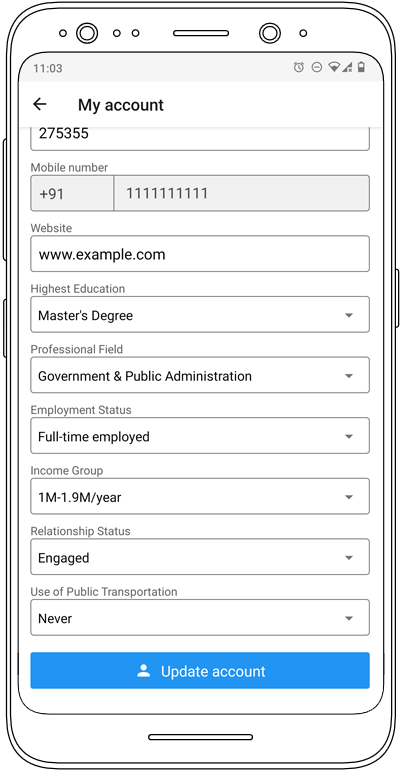
Edit My Account / Profile
- Account / Profile photo
- Choose a photo
- Full name
- Your first name and last name (surname) in case of Personal account type
- Your Business/Organization/Political Party name in case of Business/Organization/Political Party account type
- Gender
- For Personal account type only
- Date of Birth
- For Personal account type only
- Only month and year
- Country
- The Country of your Citizenship and primary residence
- Locality
- The Locality where you live
- Postal code
- Mobile number
- We will send you Ont Time Password (OTP) on this mobile number
- Website
- Highest Education
- Professional Field
- Employment Status
- Income Group
- Relationship Status
- Use of Public Transportation
Search user
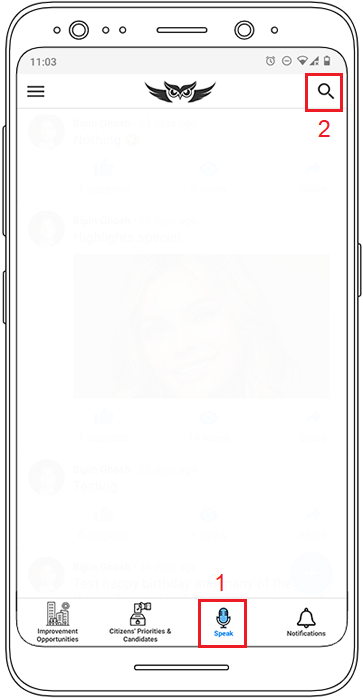
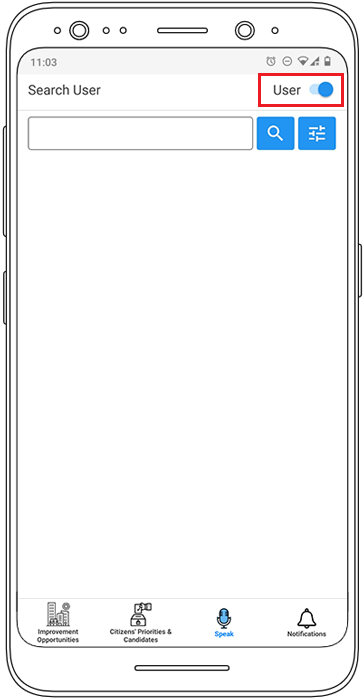
How to search a User?
- Tap on "Speak" in the bottom menu
- Tap on Search button in the top menu
- You will see the Search Speak screen as shown in next screenshot
- On this screen tap on 'User' in top right corner. Now you can search user on this screen.